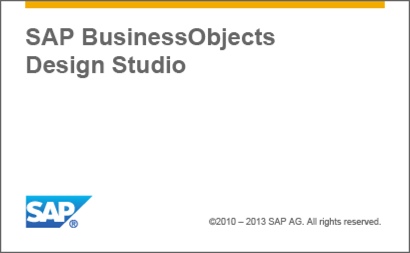
Over two years ago, SAP unveiled their roadmap and strategy for dashboards (see related article, The Future of SAP Dashboards). Today, in 2014, many SAP BusinessObjects customers have committed to a two-prong strategy of continuing to support legacy Xcelsius/Dashboards while looking for opportunities to begin using SAP BusinessObjects Design Studio, the successor to both SAP BusinessObjects Dashboards and SAP BEx Web Application Designer (WAD). In some cases, it still makes sense to prefer Dashboards over Design Studio for new projects due to the maturity gap between the products.
Still feel #DesignStudio will need time before it can become a user-friendly interface like #Xcelsius was #askSAP
— Ahmed Sherif (@TheAhmedSherif) September 9, 2014
Practically speaking, the two-prong strategy means that many BI administrators are installing the Design Studio components as part of their new SAP BusinessObjects BI 4.x deployments. SAP releases new versions of Design Studio approximately every six months. The current version is 1.3 and version 1.4 is expected in November 2014.
The Design Studio client app opens with an attractive welcome screen featuring a breathtaking mountaintop vista.
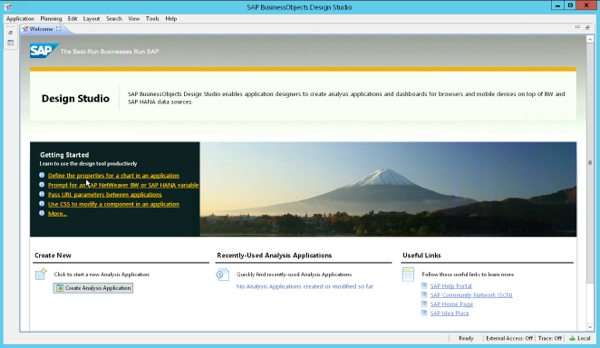
Although there’s a “Getting Started” section on the welcome screen for developers, there isn’t one for BI administrators, so here is some guidance. Design Studio, like SAP BusinessObjects Explorer, is not integrated out-of-the-box with the BI platform and has both web-tier components and server components, as shown in the installation screen below.
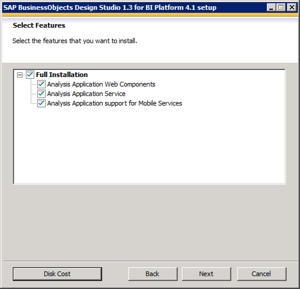
Ideally, these Design Studio server components would be integrated into the BI 4.x platform (see related article, Please Integrate the Integrated Enterprise BI Platform). But they aren’t, so plan ahead and put specific line items in your BI 4.x project plans for Design Studio installation and configuration tasks. The additional time required to install the server components can really add up, particularly if you have a lot of nodes in your BI 4.x deployment.
Installing Design Studio Before You’re Ready
In theory, proactively getting your BI 4.x platform ready for Design Studio seems like a best practice. I’ve done it for several customers. Unfortunately, in many cases you’ll spend extra hours installing a version of Design Studio that’s obsolete before your developers are able to use it for meaningful projects. This means that you’ll spend even more time later uninstalling the old version of Design Studio server components before installing newer ones.
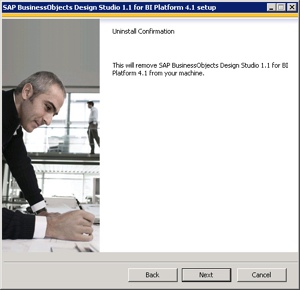
Installing Design Studio When You’re Ready
Instead of budgeting hours for Design Studio in your BI 4.x upgrade project, place them instead in your first funded Design Studio development project. In this way, you’re guaranteed not to waste effort deploying a version of Design Studio that’s obsolete before you begin using it. The planning phase of a Design Studio project is also a good time to either apply the latest patch for your BI 4.x platform’s current Support Pack level or move up to a higher Support Pack level entirely.
In the meantime, install Design Studio on a sandbox server that isn’t part of your normal Development->Test->Production software development life cycle (SDLC). A sandbox environment is also a recommended place to test BI 4.x patches before committing them to the environments you use daily. You’ll be able to satisfy the needs of curious developers who want to begin learning Design Studio and conducting functionality bake-offs between Dashboards and Design Studio. New version of the BI 4.x platform or Design Studio server components? No problem. There’s only one server to upgrade.
Conclusion
If they aren’t already, your developers should definitely be putting Design Studio to the test (see Chris Greer’s related article, Is Xcelsius the new Deski? Die, Deski, Die!, on the EV Technologies blog). Give them some quality playtime in the sandbox. But until you’re truly ready with a funded project, don’t over-design your BI 4.x environment.
Other Perspectives on SAP Design Studio
- Is SAP Design Studio like teenage sex? by Andrew Fox
- SAP Design Studio Shaping Up Sloooow and Steady by Ryan Goodman
- Is Xcelsius the new Deski? Die, Deski, Die! by Chris Greer
- SAP BusinessObjects Dashboards vs SAP BusinessObjects Design Studio by David Lai (added November 17, 2014)
- Design Studio 1.3 Best Practices webinar hosted by ASUG on Monday, September 29, 2014
- How to install Design studio add-on in a Distributed Landscape via SAP Community Network
What is your experience with Design Studio? Creating new dashboards or porting existing ones from Xcelsius/Dashboards?
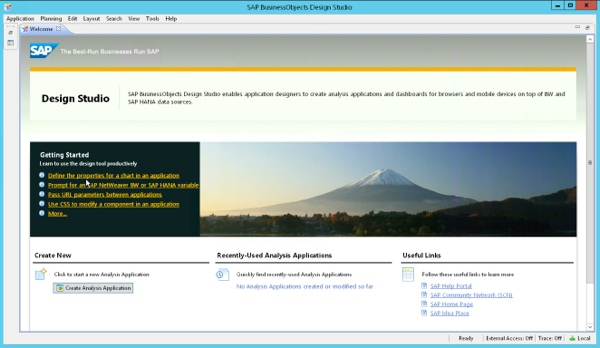
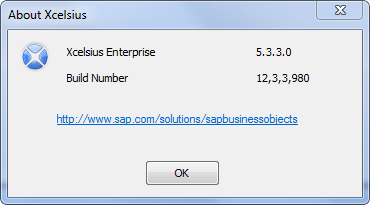
Hi Dallas
Considering Design Studio traction with business requirements I reckon that your suggestion to have it initially installed only on a sandbox server is absolutely valid. Your analysis makes complete sense to me. I will keep that in mind for my next Business Object project.
I also wanted to say Thank You for always providing references to other material. Thanks to it I had the chance to land on quite interesting Andrew Fox’s post about Design Studio and share some comments too.
Regards.
Carlos Weffer
Carlos,
Thanks for writing. Come back and share some reactions when you do start that first project!
Regards,
Dallas
Hello Dallas,
We rolled our first Design Studio dashboard project (brand new) to Production 2 weeks ago. Apart from the usual hiccups related to BO security, the dashboard in general is very stable and consistent. The biggest issue we faced after Go-Live is that users were unable to save bookmarks. This was fixed in DS 1.3 SP01, but it also came with a fine print that bookmarks will get obsolete as soon as we release a new version (no option to migrate/update these bookmarks once we make changes to dashboard). So, bookmarking still stands as the biggest issue for us and we promised that feature. Ouch!!!
Coming to the actual development, the core of the dashboard was ready in 6 weeks and further refining and fine-tuning took another 4 weeks. This also includes creation of a brand new data model on BW side. The dashboard in my opinion can be termed as complex as I have a lot of components and interactions between them. I also simulated a map functionality of own due to unavailability of geo-mapping in Design Studio. There are some things that are so much easier compared to XCelsius. It also helped that I was full time web developer/programmer before becoming a BI consultant. I had to write lots of code for this project 🙂 Honestly, I really liked the control I had with my DS project compared to XCelsius, but other dashboard developers who have limited programming experience may not hold the same opinion.
Here are some of my observations:
1. There is a gap in features & components between XCelsius & DS and SAP is trying hard to close the gap. We are seeing a new patch or release every 8-10 weeks.
2. While DS has an SDK to develop custom components, my only concern is whether the component works after a couple of upgrades to the tool. This is one product where we have to constantly upgrade since it is evolving rapidly (at least for the next 1-2 years).
3. From a look & feel perspective, DS looks more contemporary and is mobile ready. With the industry in general moving away form skeuomorphism, we may not miss dials & gauges offered by XCelsius too much 🙂 The HTML5/CSS3 support we have inside DS is very good.
4. There is still a long way to go and I appreciate the effort SAP is putting into this product. We need features like Geo-Mapping, wizard-style widgets that automatically generate code. WAD 7.0 sort of does that with a step-by-step command wizard and we need that in DS.
5. Planning is going to be the biggest selling point for this tool. New IP projects are going to leverage DS for planning instead of the existing WAD planning templates.
Regards,
Srikanth Palagummi
The conference gave the company a chance to roll out Service Pack 10, which gave it a number of new enhancements including greater integration with Hadoop solutions Cloudera and Hortonworks. It wants you to know that it doesn’t matter where you bring your data from, you can use it on HANA.